The client search will become slower and slower with the content grows, it’s reasonable to have a remote search service to handle search requests from a large site.
Algolia is a popular search service that provides free plan (10k records, 10k requests per month). After reading this article, you will learn how to configure Algolia and automatically upload index files.
Preparations§
Firstly, you need to create an Algolia account, and then create your application.
Navigate to the Overview > API Keys, the page shows anything you may need in the rest steps, such as application ID, search API key and the admin API key.
Configuration§
| Name | Type | Default | Description |
|---|---|---|---|
algolia | Object | - | Algolia |
algolia.appId | String | - | App ID |
algolia.apiKey | String | - | Search only API key |
algolia.indexName | String | - | Index name |
algolia.paginate | Number | 5 | |
algolia.stallThreshold | Number | 300 | How many milliseconds must elapse before considering the autocomplete experience stalled. |
Index§
Create Index§
Navigate to the Data sources > Indices > Create Index, and then create your index, let’s name it prod.
Add Searchable Attributes§
Once the index was created, we’re in the index page.
Navigate to the Configuration > Searchable attributes, we’ll need add the title and content attributes.
Upload Index§
After site built, the Algolia index file will be generated and saved as /algolia/index.json, i.e. http://localhost:1313/algolia/index.json.
Upload Manually§
You can upload the index file manually via the Algolia dashboard for testing.
CLI Tool§
I wrote a CLI tool for uploading the index file, it can be integrated with your CI & CD tools easilly.
GitHub Action§
I also wrote a GitHub actions if you’re using GitHub to host your repository.
Create the .github/workflows/algolia.yml under your site root with the following content.
1name: Algolia Index
2
3on:
4 workflow_dispatch:
5 push:
6 branches:
7 - "main"
8
9jobs:
10 index:
11 runs-on: ubuntu-latest
12 steps:
13 - name: Checkout
14 uses: actions/checkout@v3
15 - name: Build & upload Algolia index
16 uses: razonyang/hugo-theme-bootstrap-algolia-action@v0.1.0
17 with:
18 algolia-app-id: ${{ secrets.ALGOLIA_APP_ID }}
19 algolia-api-key: ${{ secrets.ALGOLIA_API_KEY }}
20 algolia-index-name: prod
And then create the ALGOLIA_APP_ID and ALGOLIA_APP_KEY secrets for your repository.
ALGOLIA_APP_KEYis the admin API key, not search only API key.
Once the GitHub action was created, the index file will be uploaded automatically on git push.
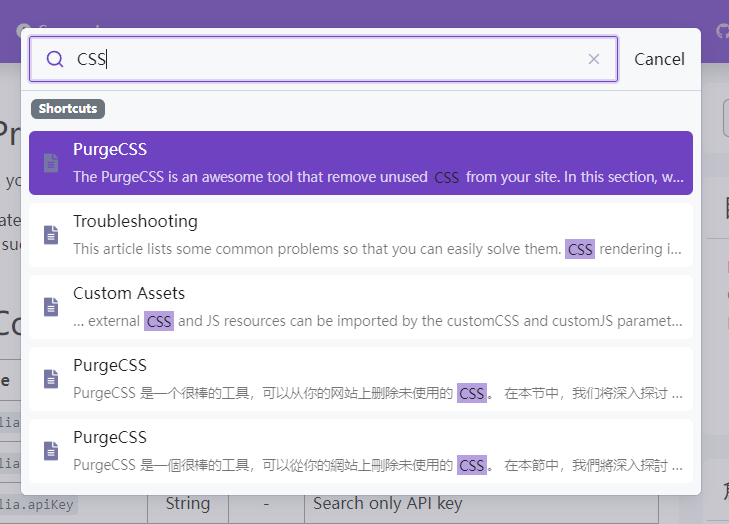


Comments